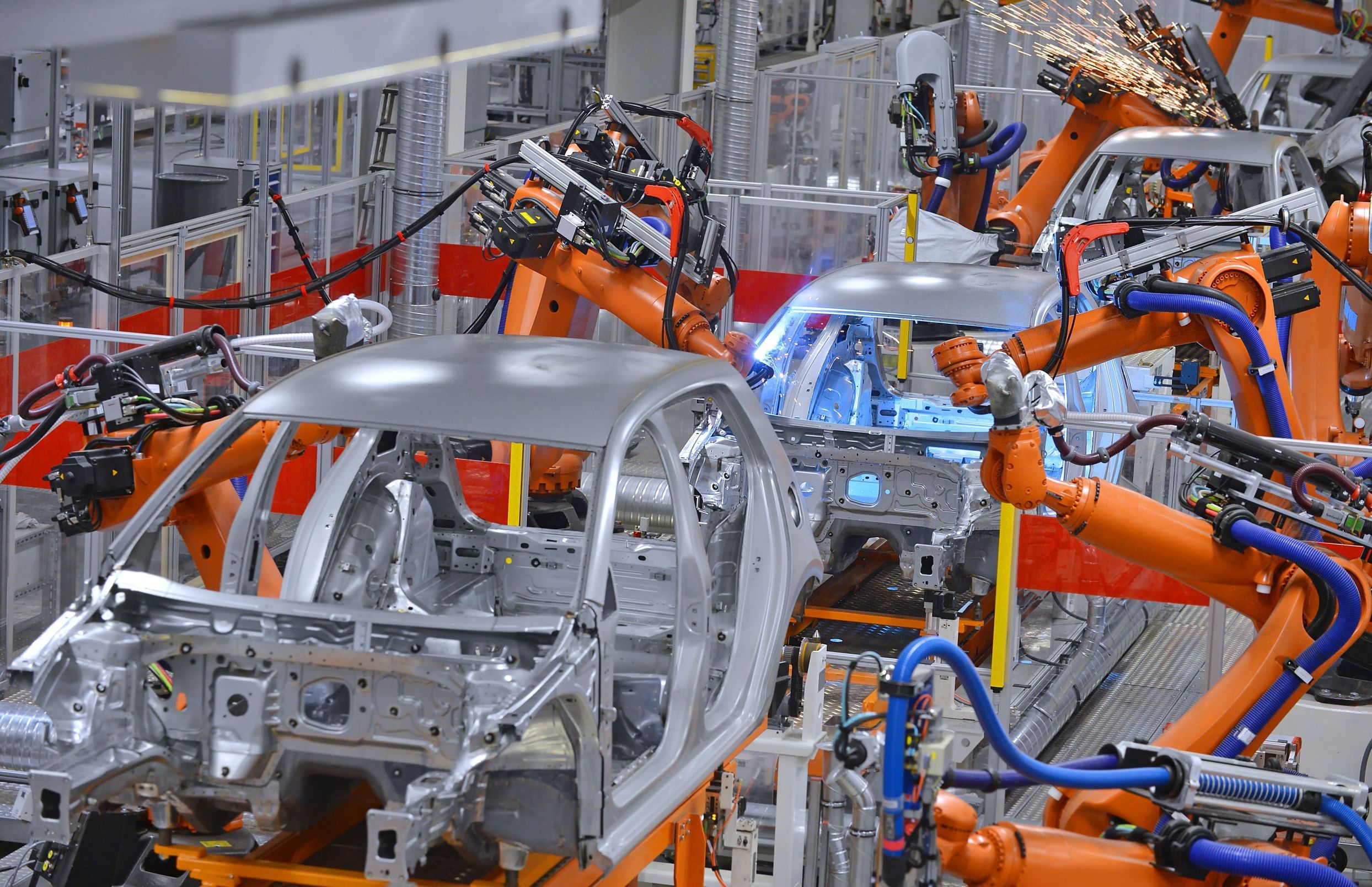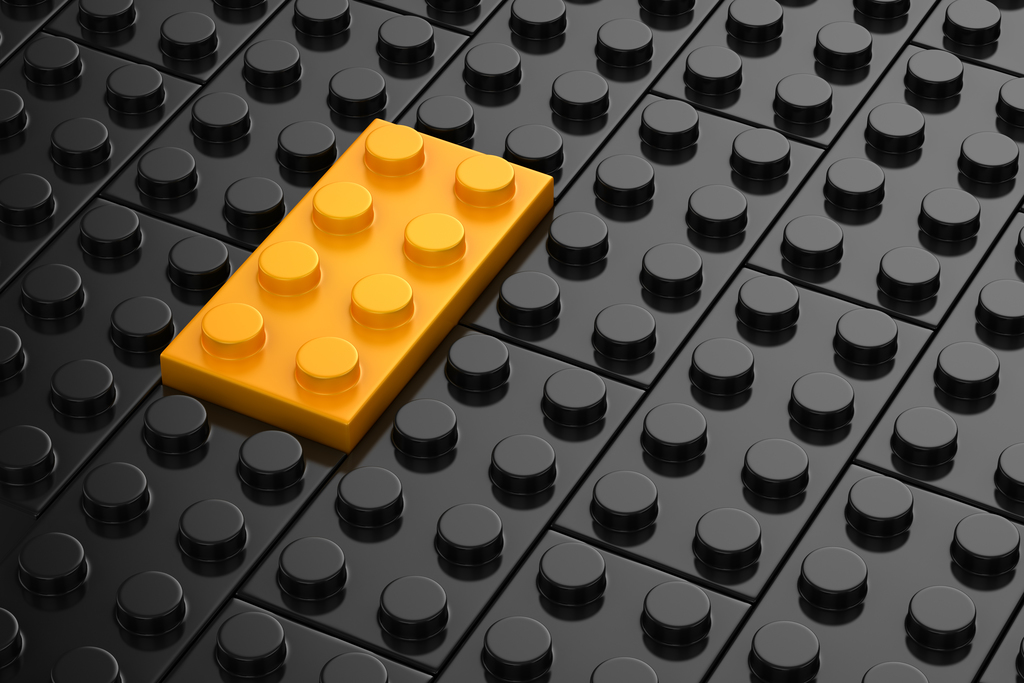
iStock-493056394
Getty Images/iStockphoto
Different toys piece , This is a computer generated and 3d rendered picture.
Your Media Release needs to be short, succinct and punchy. It needs to show demonstrate that you have a newsworthy story. The subject line should grab the journalist’s attention. It serves as an entrée to a longer discussion with a journalist.
The entrée, not the main
The challenge with a media release is that the next step requires scheduling with the journalists and those who can help them with their stories. Depending on the journalist's deadline, that may be impossible to coordinate. Instead of this approach, you can provide more long-form content available to journalists to download and use 24/7/365 days a year with Lookatmedia™ centre.
Links for downloads to images and video
Another conventional technique that’s used with Media Releases is adding links to download images and videos to help journalists illustrate their stories. The problem is that this means every journalist who opens your conventional media release has access to the same images and video. What if it’s the wrong content for the story they want to tell? What if it’s the incorrect format for their channel? Lookatmedia™ meets this challenge, helping you publish long-form content to support your media release, and allowing journalists to choose from images and video within your published stories or do their search for the right images and video to meet their needs.
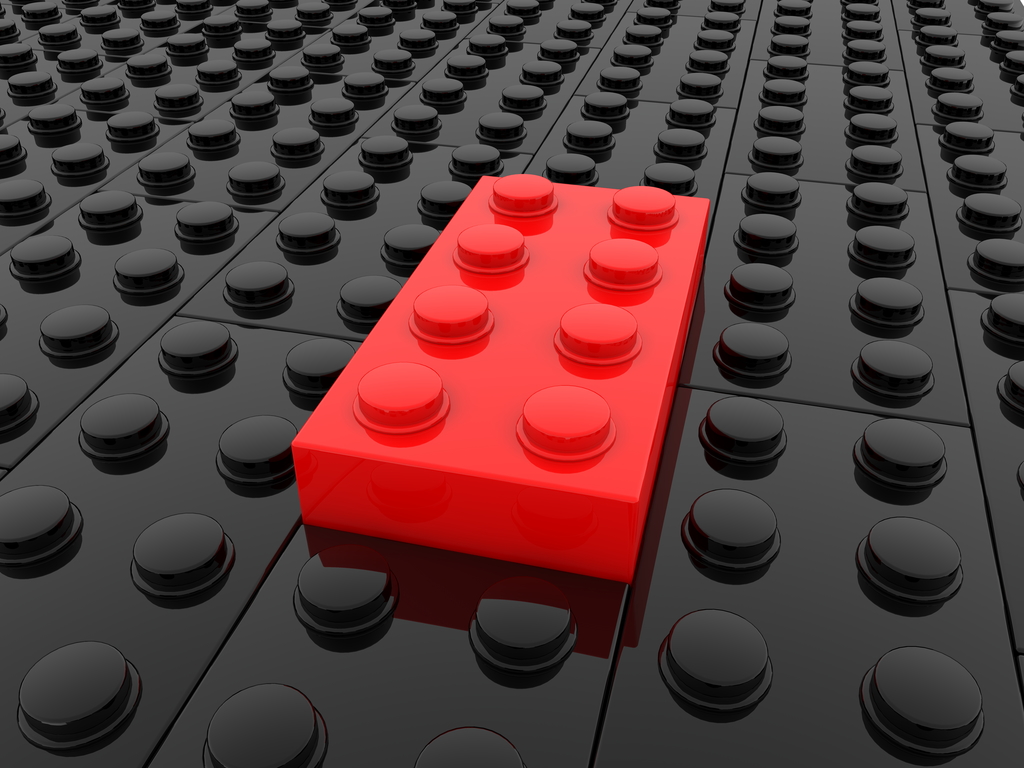
iStock-979061480
Getty Images/iStockphoto
Toy bricks in black and red colors
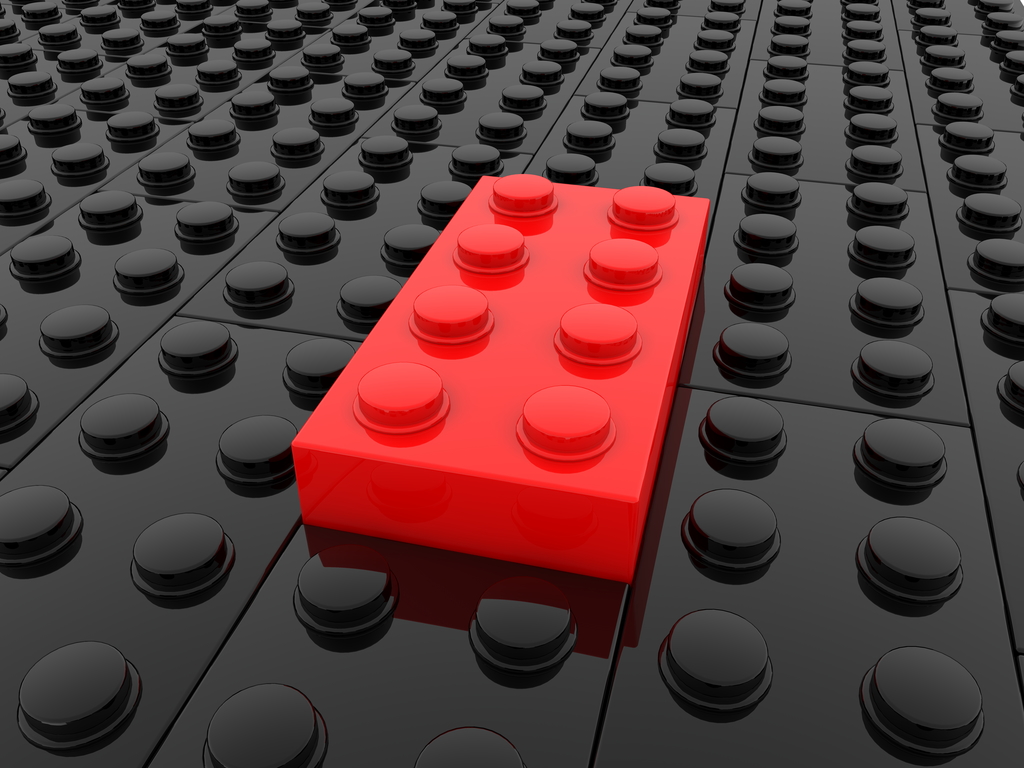
iStock-979061480
Getty Images/iStockphoto
Toy bricks in black and red colors
Replace Dropbox links with storyline links
Instead of having links to a Dropbox or similar file-sharing site, add links to longer storyline ideas. With your Lookatmedia™ centre, you can create multiple storylines and articles, then link them in your media release, providing journalist access to more details around your story, plus low friction 24/7/365 day a year access to all the images and video they need to complete their stories.
Shorter, sharper and more targeted Media Release
Lookatmedia™ centre includes a feature that allows you to create Media Releases and make them available online instantly. It allows journalists to access and read Media Releases in the online environment and download the content in several formats. You can easily create and publish different Media Releases for various journalists and media groups, and different channels. Link them back to long-form and evergreen copy within your Lookatmedia™ centre, providing journalists with the resources they need to meet their deadlines.
Answers to questions
In addition to publishing new events, story inspiration content and media, your Lookatmedia™ centre also features sections for FAQs, as well as Stats and Facts. These features allow you to answer commonly asked questions and supply approved documents with stats and facts that support your stories. If journalists seek additional information, need to schedule interviews, or want to request specific images and video that you don’t currently provide in your Lookatmedia™ centre Digital Asset Management (DAM) library, they only need to click on the ‘contact or team’ link to make a connection to your PR team.